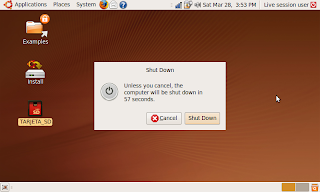past few days, I'm testing Ubuntu 9.04 (in particular, from the alpha-4 ) in two of the computers I have at home.
scenarios are quite different: One is a desktop computer that already has some time (about 4 years), but enough for domestic work and everyday browsing, it is a Pentium 4 HT 3GHz with 2GB of RAM. On this team, until a few weeks ago using only Windows XP. Already in the past had tried to install Ubuntu on this machine, but had some hardware particular some difficulties occasioned me the proper functioning of different Linux distributions I had tried on the computer.
 Right now, I can say that 95% of hardware on my computer works perfectly, and I finally decided to park and change Windows XP to Linux. In Linux, particularly Ubuntu, I have all the software you usually need for the tasks you usually do. Besides this, I find some additional advantages as
Right now, I can say that 95% of hardware on my computer works perfectly, and I finally decided to park and change Windows XP to Linux. In Linux, particularly Ubuntu, I have all the software you usually need for the tasks you usually do. Besides this, I find some additional advantages as . There is software to get something similar in Windows, but installation is far from trivial. Fully automatic updating : OS + applications. Given the enormous amount of software available (freely: free & legal) in the official repositories, just need to install additional software. All the software that comes from the repository is updated (bug fixes and security fixes) so automated and very simple.
not intend to do a comparison and list the advantages of one OS over another. The free systems advantages are many and here only indicated that interest me get to this particular unit.
Among the new features of note:
- Updates: 02/06/1928 Kernel and Gnome 2.26
Apparently startup is faster. I say apparently because the previous use with other versions of Linux on this machine has been very limited, and in any case had no prior actions. The current situation is that from the initial screen of GRUB to be the user's session with a wireless connection established, it takes about 45 seconds, which I think is a great time. Indicate that the system works with ext3
, because although in some places indicates that it can use the new ext4 filesystem
in Ubuntu 9.04, and that improvements are achieved this time around 20%, I would have preferred for now continue working in the traditional way.
- There are some changes in the appearance of the interface: In addition to the wallpaper, especially the notification system. The main advantage of the fact of being less intrusive.
- The second team is already a veteran of Linux: It is an Asus Eee PC 701
, inside which have already passed (and the original Xandros) versions 7.10, 8.04 and 8.10 of Ubuntu.
 Currently, this team works with Ubuntu 8.10, which has had to make some modifications, mainly to use the wireless card. The best news I could hear is that in version 9.04 the card is supported without modification: Using version 9.04 Beta
Currently, this team works with Ubuntu 8.10, which has had to make some modifications, mainly to use the wireless card. The best news I could hear is that in version 9.04 the card is supported without modification: Using version 9.04 Beta live mode, 100% of hardare team appears to work smoothly. In particular, the navigation works without any difficulty.