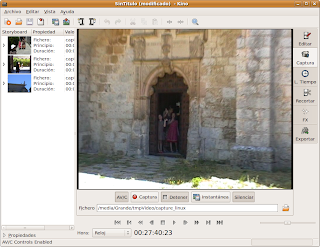Yesterday I started to download the Alpha 4 Ubuntu 9.10 for a look at the latest, and to test it on computers that normally use.
Although there is still more than two months for the appearance of the final version, the behavior was correct, since I have not experienced any problem of lack of stability, and I have seen some of the developments in the pipeline.
The form of test has been the usual: Make a bootable USB and initiate the system in question in the test equipment (Asus EEE PC 701 and a Pentium 4 desktop which already has a few years old).

This version includes the 2.6.31-5 kernel and Gnome 2.27.5, which provide principalmete changes in drivers intel graphics cards and other related with GDM and las aplicaciones de Gnome.
Uno de estos cambios, es la sustitución del cliente de mensajería instantanea Pidgin por Empathy. En mi caso, lo he probado con una cuenta de Yahoo, y hasta donde he llegado, parecía funcionar correctamente.

Además, se incluye Firefox 3.5, el cual anunciaba importantes mejoras tanto en los tests de compatibilidad con estándares como en la velocidad y eficiencia de ejecución de aplicaciones javascript. Lo he probado con algunas webs que hacen uso intensivo de javascript ( Openstreetmap , Google Maps ) y sin haber hecho ninguna medida rigurosa, sí que da la sensación de que las cosas van con algo more agility.

Moreover, the information system and battery power for laptops, also seems to have improved and provides more detailed information.

Another novelty is the inclusion of some disk management tools. In particular one to analyze the occupancy thereof (which was already available in earlier versions, but did not appear on the live versions or default installations).

More interesting, in my opinion, that the disk usage analyzer is another tool that provides detailed information on our storage systems, and in particular on the SMART information currently provided by most existing discs, and unknown to a large number of users .

The utility is responsible for giving us this information is Palimpsest

Finally, a commentary on Ubuntu One . It is a system for storing and sharing files over the network. The system includes access to the service of storage, although in my case I have not been proven to not be subscribed to it.

In short, the impression made is very positive: the system behaves correctly, update the applications to the latest version available and strives to provide improvements and services as a novelty now (although they will respect Carefully read the conditions of use.) My opinion at the moment (although the test has not been exhaustive in depth) is that I have no complaints about Ubuntu 9.10 and that if things continue like this, in two months we will see installed on many computers.
Updated (05/09/2009): On 3
published September alpha-5 Ubuntu 9.10. I downloaded and installed that version on a computer in 2005: HT@3.2GHz P4, 1GB RAM, 250GB HD. The installation was done with the ext4 file system , which is used in the installation process unless otherwise instructed. The results after installation are excellent. Some tempos Indian system boot and applications:
Starting
Ubuntu 9.10 ~ 29s ~ Writer Open Office Org
5s 3s Mozilla Firefox 3.5.2 ~ GIMP ~ 15s
Updated (18/09/2009):
The September 17 version was published alpha-6 Ubuntu 9.10. This version includes many changes to emphasize particularly the use of upstart, because it probably is the one that may have implications in relation to the rest of the system.
As developments included the implementation Ubuntu Software Store, which has a much more detailed graphics and applications available to install on our team.